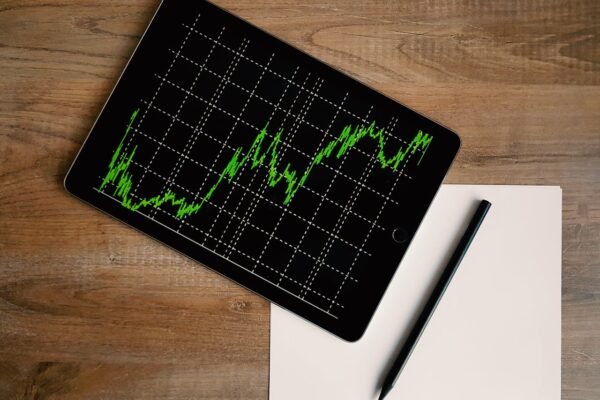When Every Dollar Counts, Your App Should Too
Money may not buy happiness, but it certainly shapes the way we live. In 2025, managing your finances isn’t just smart—it’s essential. Rising inflation, flexible work cultures, and the ever-growing list of subscription services are reshaping how we spend. And yet, most people still rely on either mental math or a dusty spreadsheet they open once a quarter.
Budgeting doesn’t have to feel like a chore. With the right app, it can become an empowering daily habit—like brushing your teeth or checking your messages. But with a flood of finance apps flooding app stores, how do you know which ones are actually useful?
This article takes you through 10 budgeting apps in 2025 that genuinely work, not just the ones with shiny marketing. These are real tools used by real people to manage bills, save smarter, and get out of debt—some even with a touch of fun.
1. YNAB (You Need A Budget) – For the Budgeting Purist
Section Overview: YNAB tops our list because it doesn’t just track your money—it transforms how you think about it.
YNAB is not new, but it’s one of the few apps that consistently evolves with the needs of modern users. By 2025, it’s more intuitive than ever. It operates on a zero-based budgeting philosophy, meaning every dollar gets a job, whether it’s rent, groceries, or future vacation plans.
What makes YNAB stand out is its educational edge. It teaches budgeting as a skill, not just a task. The app encourages you to “age your money,” track overspending without guilt, and adjust as life happens.
Best For: Individuals or couples who want a structured, rule-based budgeting system
Platforms: iOS, Android, Web
Price: Free trial, then $14.99/month or $99/year
Notable Features:
- Real-time syncing across devices
- Financial goal tracking
- Integration with most major banks
2. Goodbudget – The Modern Envelope System
Section Overview: Goodbudget turns the old-school envelope method into a digital-friendly experience that’s simple yet powerful.
Before smartphones, people used cash envelopes labeled “groceries,” “gas,” “fun,” etc. Goodbudget brings that method to your phone. You allocate your monthly income into digital envelopes and spend accordingly.
It doesn’t link to your bank accounts, which may sound like a drawback, but it gives you a sense of control. You enter transactions manually—yes, by hand. This slows down spending and creates financial mindfulness.
Best For: People who want to be hands-on with their spending
Platforms: iOS, Android, Web
Price: Free basic version; Plus version for $8/month or $70/year
Standout Perks:
- Simple to use
- Perfect for couples syncing budgets
- Cloud sync and multi-device access
3. Monarch Money – The Visual Planner
Section Overview: Monarch Money feels like budgeting meets Pinterest—beautiful, visual, and deeply personal.
This app is for the person who likes seeing progress laid out in clean charts and graphs. Monarch is all about giving you a full view of your financial life—bank accounts, credit cards, investments, debts—all in one place.
Its customizable dashboard lets you track what actually matters to you, whether that’s net worth, savings, or how much you spent at Starbucks this month.
Best For: Visual thinkers and goal-setters
Platforms: iOS, Android, Web
Price: $14.99/month or $99/year
Highlight Features:
- Net worth tracker
- Collaborative budgeting (great for families)
- Investment insights
4. PocketGuard – The Instant Reality Check
Section Overview: If you’re ever scared to open your banking app, PocketGuard might just be your new financial BFF.
It simplifies everything into one golden question: How much can I spend right now? No fluff, no jargon, just the truth. Once linked to your accounts, PocketGuard analyzes your income, expenses, and savings goals to tell you what’s “safe to spend.”
It also auto-categorizes transactions and identifies recurring charges, which makes trimming unused subscriptions a breeze.
Best For: People who want quick answers and minimal setup
Platforms: iOS, Android
Price: Free basic version; Plus plan starts at $7.99/month
Killer Features:
- “In My Pocket” spending number
- Bill and subscription tracking
- Personalized saving goals
5. Spendee – Beautiful Budgets That Actually Stick
Section Overview: Spendee isn’t just effective—it’s gorgeous. And that matters when you’re looking at it every day.
While many apps focus on data, Spendee brings design into the mix. The interface is colorful, clear, and addictive in the best way. Whether you’re tracking your daily latte or planning for a vacation, it makes money management feel more like planning a Pinterest board than crunching numbers.
Best For: Visual learners and social spenders
Platforms: iOS, Android, Web
Price: Free basic version; Premium from $2.99/month
Cool Add-ons:
- Shared wallets (for group trips, couples, roommates)
- Multiple currencies for travelers
- Smart notifications for overspending
6. Zeta – The Couples’ Companion
Section Overview: Zeta is built with relationships in mind—whether you’re married, dating, or managing a household with a partner.
Money and relationships don’t always mix well, but Zeta makes it easier. You can manage shared and individual finances, send notes on transactions, and even set “boundaries” for what stays private.
In 2025, Zeta now also supports joint banking features (US only), making it a true one-stop shop for financial collaboration.
Best For: Couples or cohabiters juggling shared expenses
Platforms: iOS, Android
Price: Free
Key Features:
- Joint and personal money views
- Transaction tagging
- Financial planning tools for couples
7. Simplifi by Quicken – For the Clean, Streamlined User
Section Overview: Quicken’s younger sibling, Simplifi, is for those who want clarity without the clutter.
True to its name, Simplifi strips away complexity. The dashboard is clean and offers exactly what you need: insights, goals, trends. No unnecessary pop-ups or “coaching”—just your money, neatly organized.
The real-time updates and smart categorization make tracking painless, even if you’re someone who avoids Excel like the plague.
Best For: Busy professionals and minimalists
Platforms: iOS, Android, Web
Price: $2.99/month for the first year
Standout Tools:
- Custom watchlists (e.g., monthly dining-out limit)
- Real-time transaction feed
- Goal-based budgeting
8. Honeydue – Budgeting With a Side of Emoji
Section Overview: Honeydue is quirky, personal, and surprisingly powerful—think of it as the WhatsApp of budgeting for couples.
Yes, you can add emojis to transactions and comment on them. But beneath the playful surface is a smart system that helps couples sync their financial lives without the awkward money convos.
You choose what to share and what stays private. Plus, the bill-reminder feature has saved more than a few relationships.
Best For: Couples with different money personalities
Platforms: iOS, Android
Price: Free
What Stands Out:
- Comment and react to transactions
- Split bills easily
- Customizable sharing settings
9. Empower Personal Dashboard (formerly Personal Capital) – For Big Picture Thinkers
Section Overview: This one’s for the financially curious—those who want to track not just spending, but net worth, investments, and retirement plans.
Empower gives you a comprehensive look at your entire financial life. It’s a hybrid between a budgeting tool and an investment tracker. You can see your 401(k) performance, analyze fees, and track your net worth over time.
For 2025, Empower’s AI-based insights are sharper, helping you understand where your money’s truly going—and growing.
Best For: High-income earners and investors
Platforms: iOS, Android, Web
Price: Free (financial advisory services extra)
Top Features:
- Retirement planner
- Investment analysis
- Cash flow and budget tools
10. Rocket Money (formerly Truebill) – The Subscription Slayer
Section Overview: Ever felt like your paycheck is quietly leaking out in subscriptions? Rocket Money is your plug.
This app is built to help you take back control. It scans your bills and flags unused subscriptions. With one click, it can cancel them. It also negotiates bills on your behalf and helps you set savings goals automatically.
Think of it as your money assistant, working behind the scenes while you focus on life.
Best For: Subscription-heavy users or the forgetful spender
Platforms: iOS, Android
Price: Free basic version; Premium features optional
Great Features:
- Subscription cancellation
- Smart savings goals
- Spending breakdowns and alerts
Conclusion: Your Budget, Your Rules—But Start Somewhere
Budgeting in 2025 isn’t about living frugally or denying yourself the little joys. It’s about being intentional. Whether you’re saving for your dream home, trying to kill debt, or just figuring out where the heck your money goes each month, there’s an app here that speaks your language.
Each of these tools has its own personality. Some are rigid and rule-based, others are playful and forgiving. The key is to pick the one that matches your rhythm.
Start small. Track for a week. Set a tiny goal. And celebrate the win—even if it’s just skipping one impulse buy at checkout.
Because in the end, budgeting isn’t about being perfect. It’s about being present with your money.
Useful Links for Readers: